PO Center (Purchase Order Center)
In PO center you will find the list of all the purchase orders of your customers with complete details. You can use a search bar to search a customer by name. We can view need refund and partial paid orders from here.
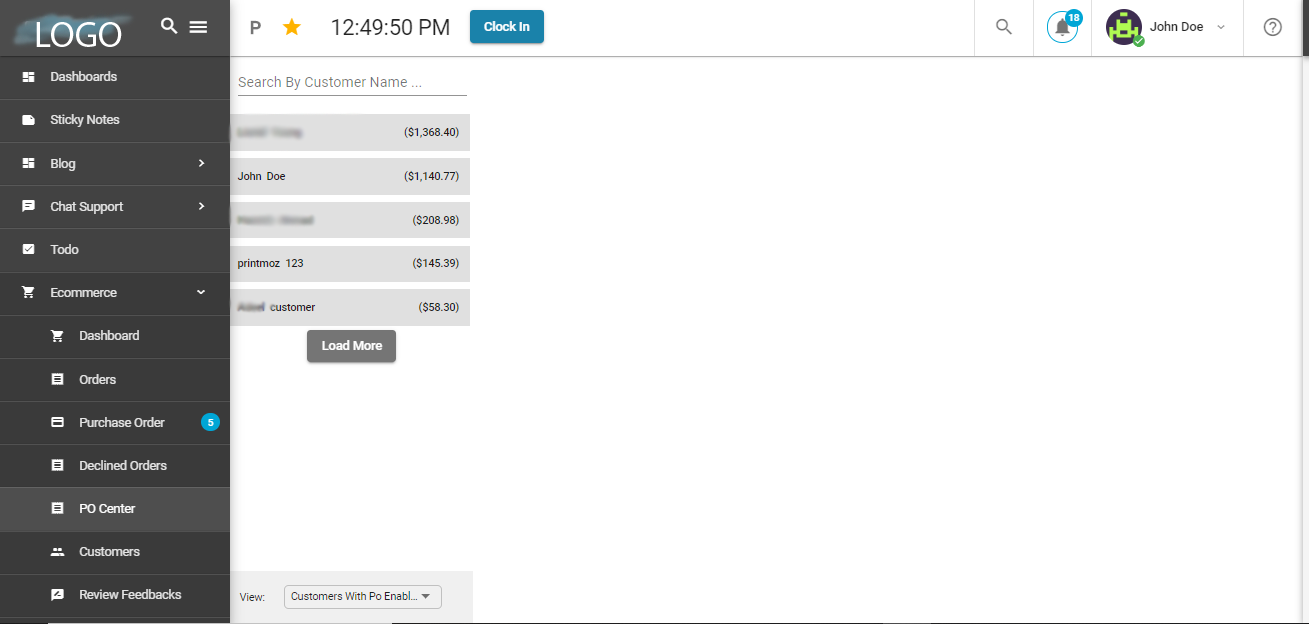
You can click any purchase order to view complete transaction history. It will show order id, stage, number, date, due date of paying a purchase order, how old is purchase order (in age column), terms, amount paid, amount remaining, invoice time. From actions tab you can download a purchase order or send message to a customer.
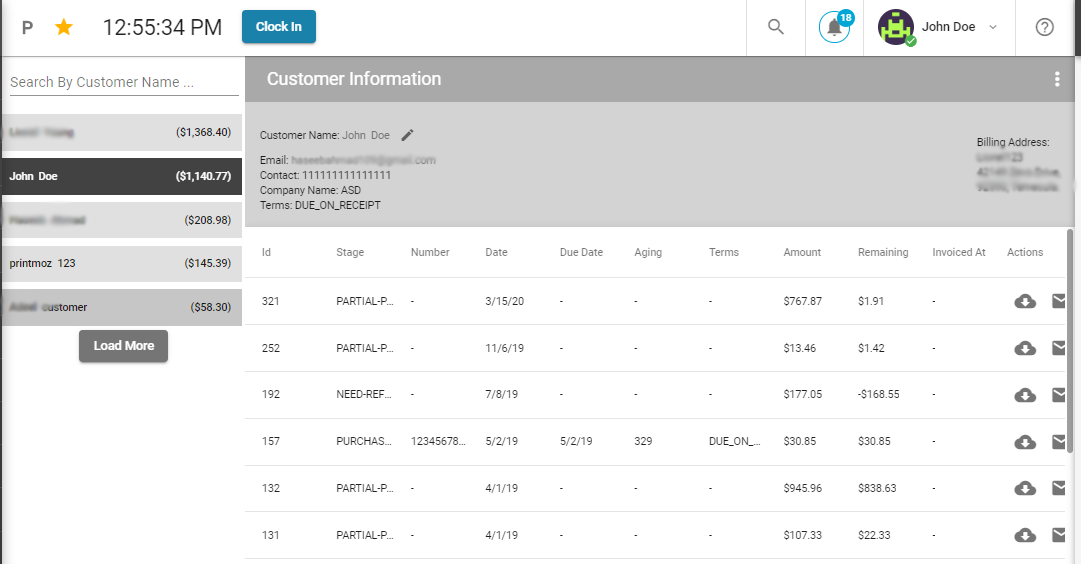
By clicking any purchase order, you will be redirected to orders page. You can limit the results by using appropriate filters at the bottom.
- In 'view' filter you can limit search results with respect to All Transactions, All Sales Transactions, Balance Details, Payments And Credits, Estimates, Invoices, Received Payments & Credit Memos.
- In 'filter' you can limit search results with respect to show all, open, overdue.
- From 'Date' you can limit search results with respect to date range i.e. All Dates, Today, Yesterday, Past 7 Days, Past 30 Days, Past Year.
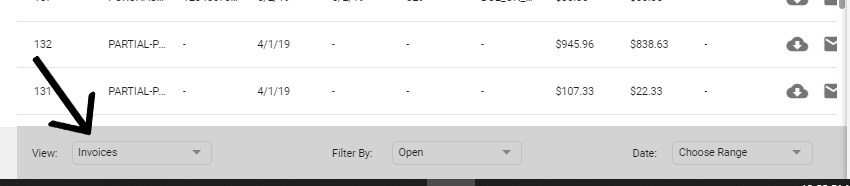
You can also view the full statement by clicking 3 dots on the top right corner.
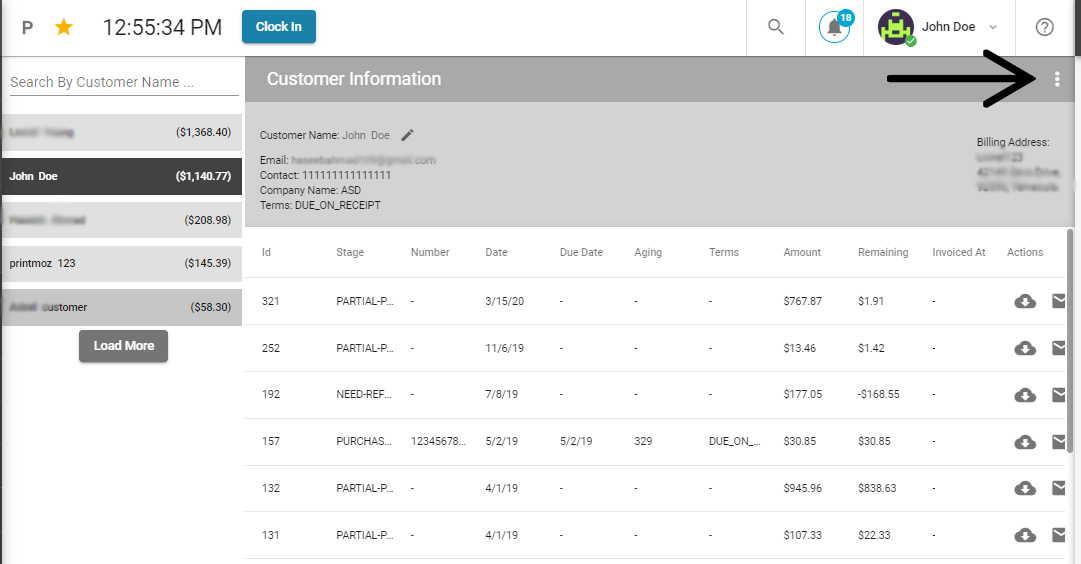
A new dialogue box will appear in which you will input data filters and will make a decision to download or to email a statement.
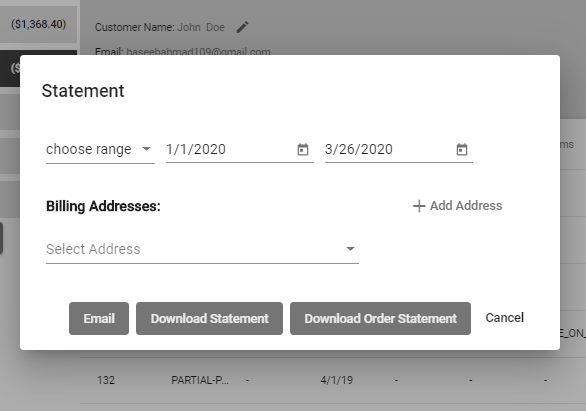
You can click any transaction to view individual order details of a customer (As shown in orders section)
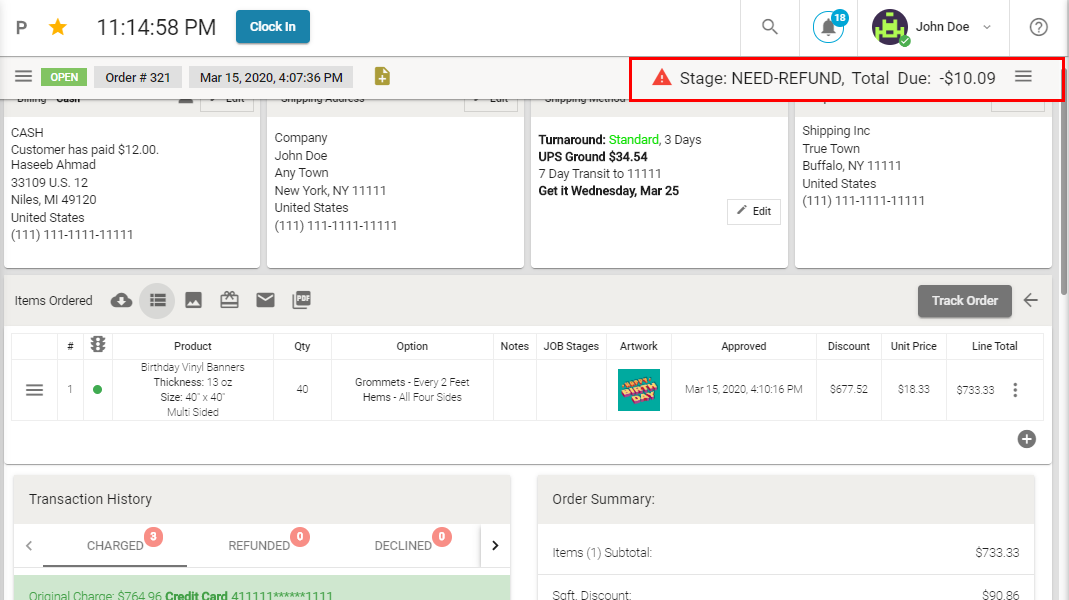
You can also view due balance at the top right corner.