Scrumboard
Task management is the first step to accomplish a task. Our Scrumboard facility enables your team to plan and organize tasks for your business to ensure the overall quality of your services. It's much easier than other workplace task management tools in the market.
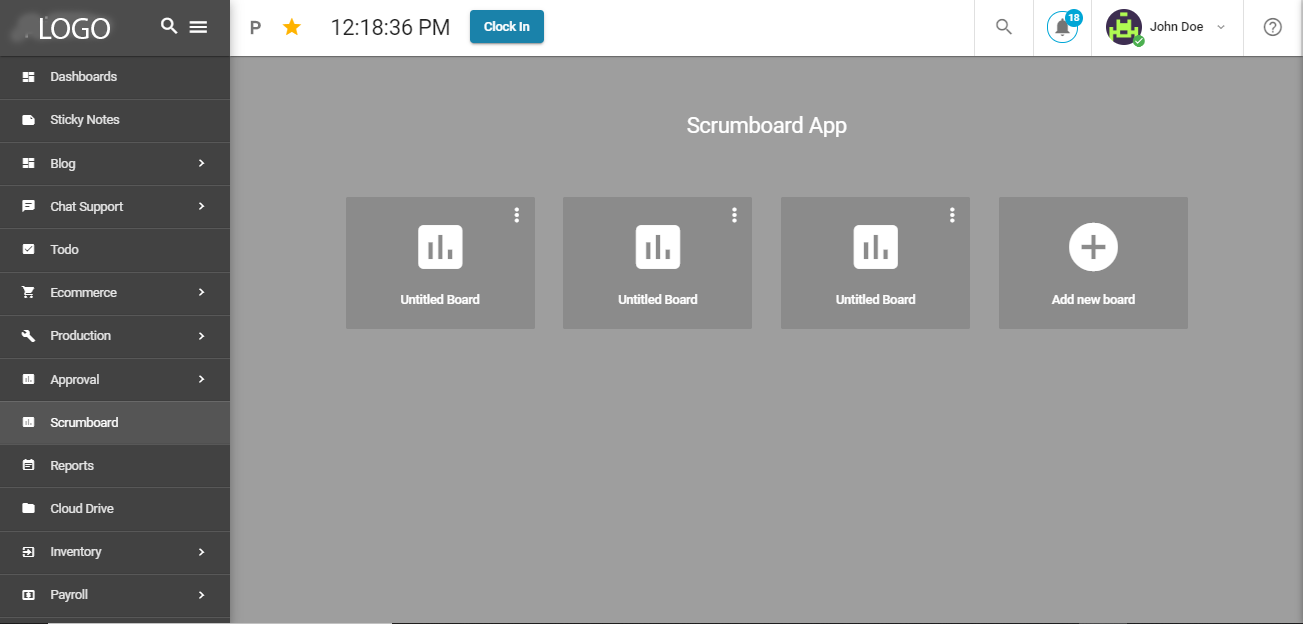
To add a new Scrumboard, just click "Add a New Board". A new board will appear.

Here you can edit the name of your board.
You can add members and worklist here.
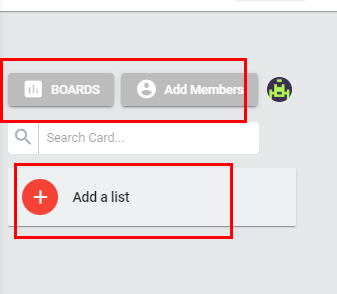
After creating a list, you can add cards by clicking 'Add a Card'
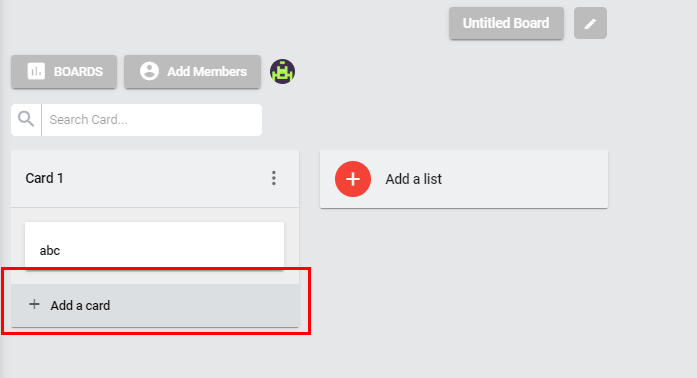
After creating a card in a list, you may click on a card, a new input window will appear.

Here you can do the following activities;
- Rename Card Label
- Add Description to the card
- Add relevant Comments
- Add Label
- Add attachments
- Tag or Mention other users
- Set a due date of the card
- Add users in this card
Moreover, you can copy, delete the board and Add Checklist from the Tick button on the top.
You can personalize this scrumboard by clicking the settings on right. You can change the background and border colour of your scrumboard to make it look more exquisite.
