Users
Here you can add a User and assign a security group to that particular user. As we have defined all the security groups in the 'Security Groups' section. Here you will see your all users you assigned a specific security group.

There is also a send invite feature, you can add an email and click 'Send Invite'. The person you want to invite will get an email, if the person accepts, that person will become your user.
To add a user click on the plus sign, A new input window will appear.
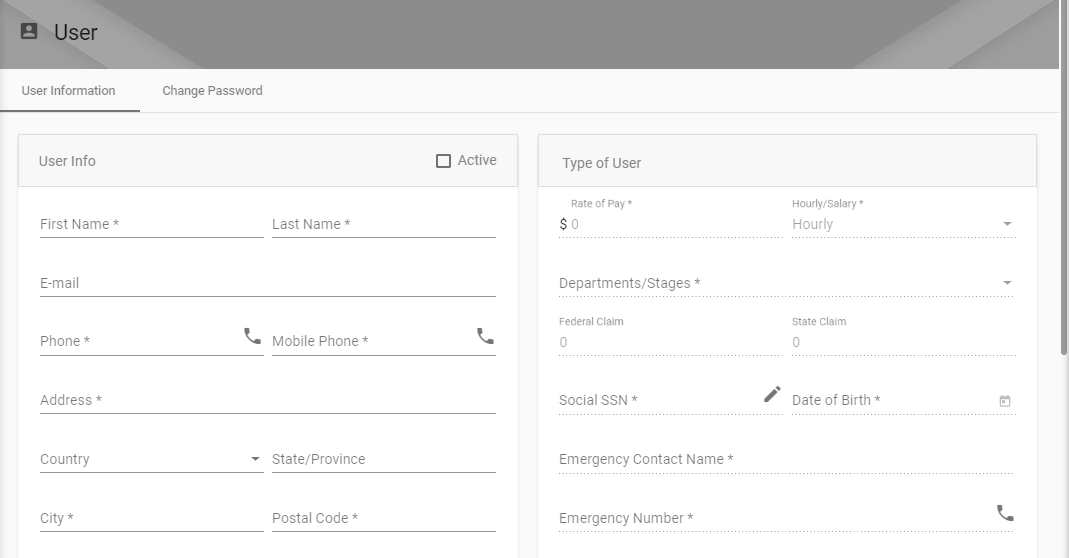
Here you will write all the personal and employment-related data. You have to assign a security group to a customer. Moreover, in the next tab, you can change the password for the specific employee or user.